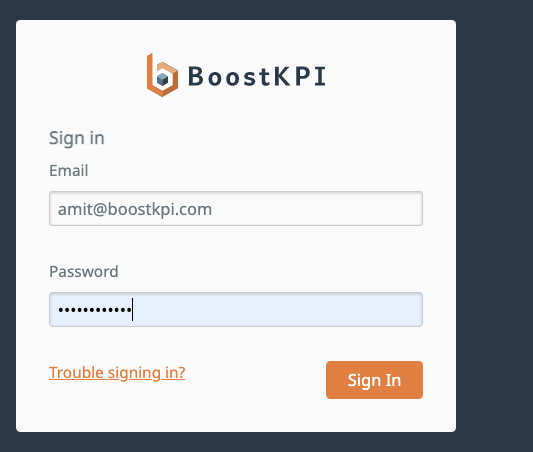Account management
Table of contents
Invite users
You can invite users by clicking on settings > invite users.
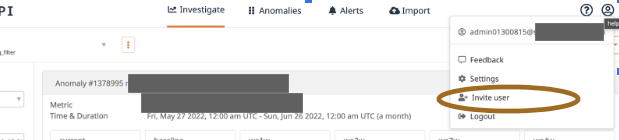
Once you click on invite users, type in the email address one-at-a-time, and click invite. The users should receive an email invitation. You can only invite users who share the same domain as you. If your email address is x@foo.com, you can invite any email user with a foo.com domain.
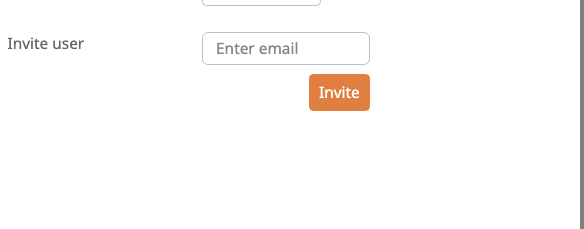
Resetting password
For changing the password, please logout and when you see the login screen, hit “trouble signing in”. It will take you to the reset password workflow (screenshots below).